|

Home
Up
| |

Lesson Objectives
The MFDs functions in the Orbiter Flight Simulation sorftware are severely
limited when it comes to deorbiting a space craft, and transfer orbits. Some of the modes of MFDs
will not let you select spaceports, or fixed locations on a planet surface.
These limitation however can be circumvented by creating a "Beacon". A Beacon is
a fictions navigation aid that will allow many of the MFD modes to be used. It
gives the computer something to base calculations on.
Section 1: Creating And Using A Navigational Beacon
-
Open up the Main menu in Orbiter, select [Custom] button, Figure
1.1.
-
Select the [Scenario Editor] button, and click [OK]. This will open
"Vessels in Current Scenario" dialog box.
-
Next select [New] button. The "Vessel name" dialog box will open, allowing
you to create a new vessel. In this case we are going to create a navigational
beacon.
-
Choose what object you want to use as a beacon. In this case the "DGIVMTKSSAT"
satellite was chosen to be the beacon, Figure 1.2.
-
Type the name "Beacon" as the vessel name, or what ever you choose as the
name, and click Create, Figure 1.3.
-
Finally use the custom scenario features to move the beacon to a desired
landing location, or orbit that you want to navigate too. These features are discussed in
great detail in the Orbiter Users Guide, Figure1.4.
-
The Beacon can easily be moved to any location on planets
surface that you choose to navigate too, Figure 1.5, and 1.6.
 |
 |
|
Figure 1.1 Main Menu |
Figure 1.2 Create Beacon |
|
 |
 |
|
Figure 1.3 Beacon Created |
Figure 1.4 Move to desired
landing location |
|
 |

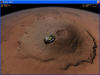 |
|
Figure 1.5 Use menu commands
to move the beacon |
Figure1.6 Beacon Orbiting Mars |
| |
|